Compass LV user guide
• COMPASS-LV® should be used only by trained and qualified personnel.
• Always adhere to proper high voltage electrical safety practices.
• Never place COMPASS-LV® in direct contact with a live conductor.
• COMPASS-LV® does not detect voltage from underground cables or DC sources.
• Always make sure COMPASS-LV® is set to the correct sensitivity for your environment.
COMPASS-LV® should only be used as a secondary voltage/current detection device in the field.
IMPORANT:
Before operating device, read the COMPASS-LV® User Guide Manual
MOUNTING DEVICE
For best results, COMPASS-LV® should always be worn in the following position:
• Under the brim of a standard hard hat
• Centered within your field of vision
• Clips on top, button and LEDs facing down
IMPORTANT: Review User Guide BEFORE using COMPASS-LV® in any other positions (handheld, wrist strap, lanyard, hot stick)
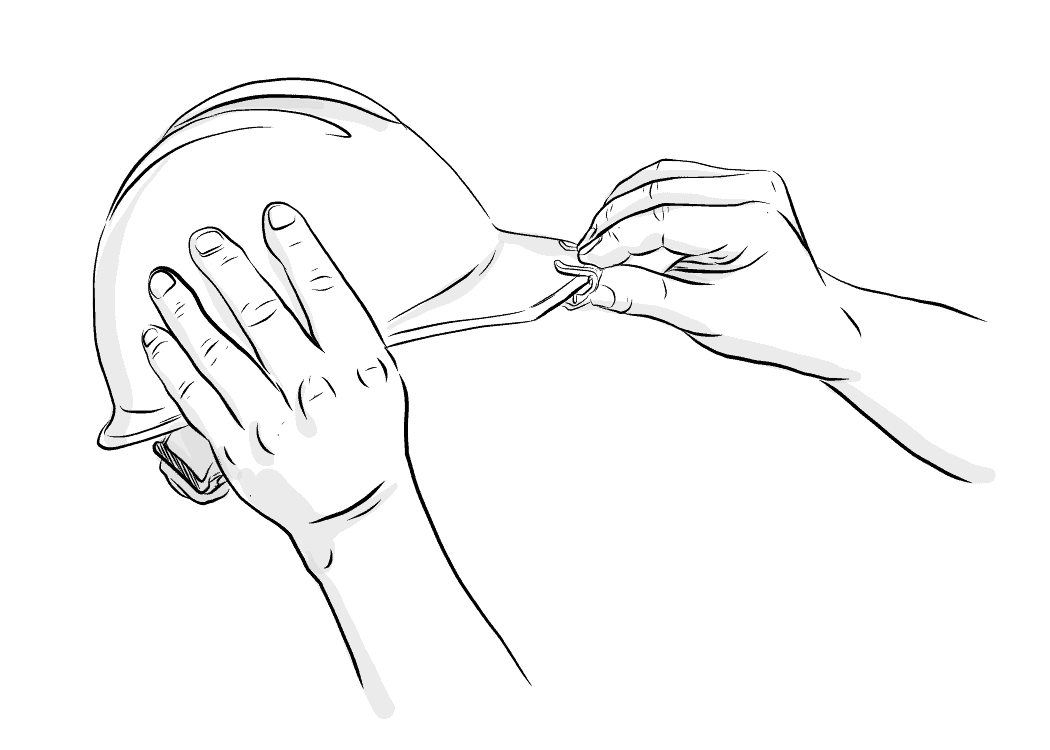
Under the brim of a standard hard hat
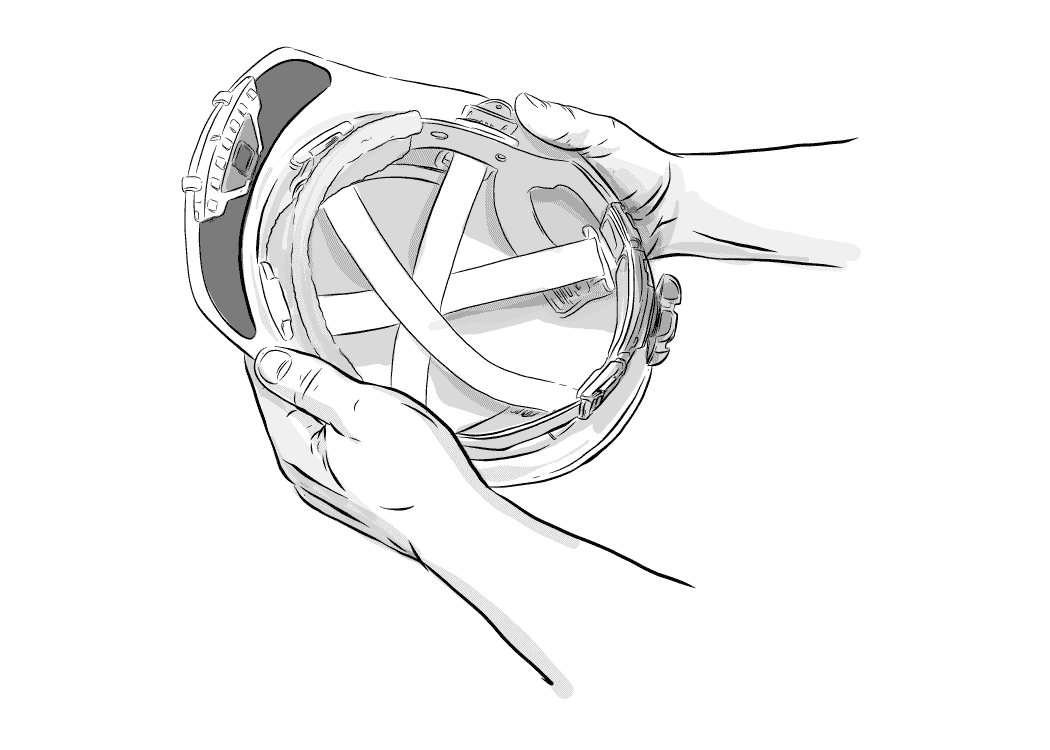
Centered within your field of vision
Handheld Mode
Remove COMPASS-LV® from your hard hat and hold between thumb and index finger as indicated in the illustration.
Using COMPASS-LV® in handheld mode may improve detection accuracy when working with low voltage.
DO NOT TOUCH COMPASS-LV® TO LIVE CONDUCTORS.

HANDHELD MODE
basic operation
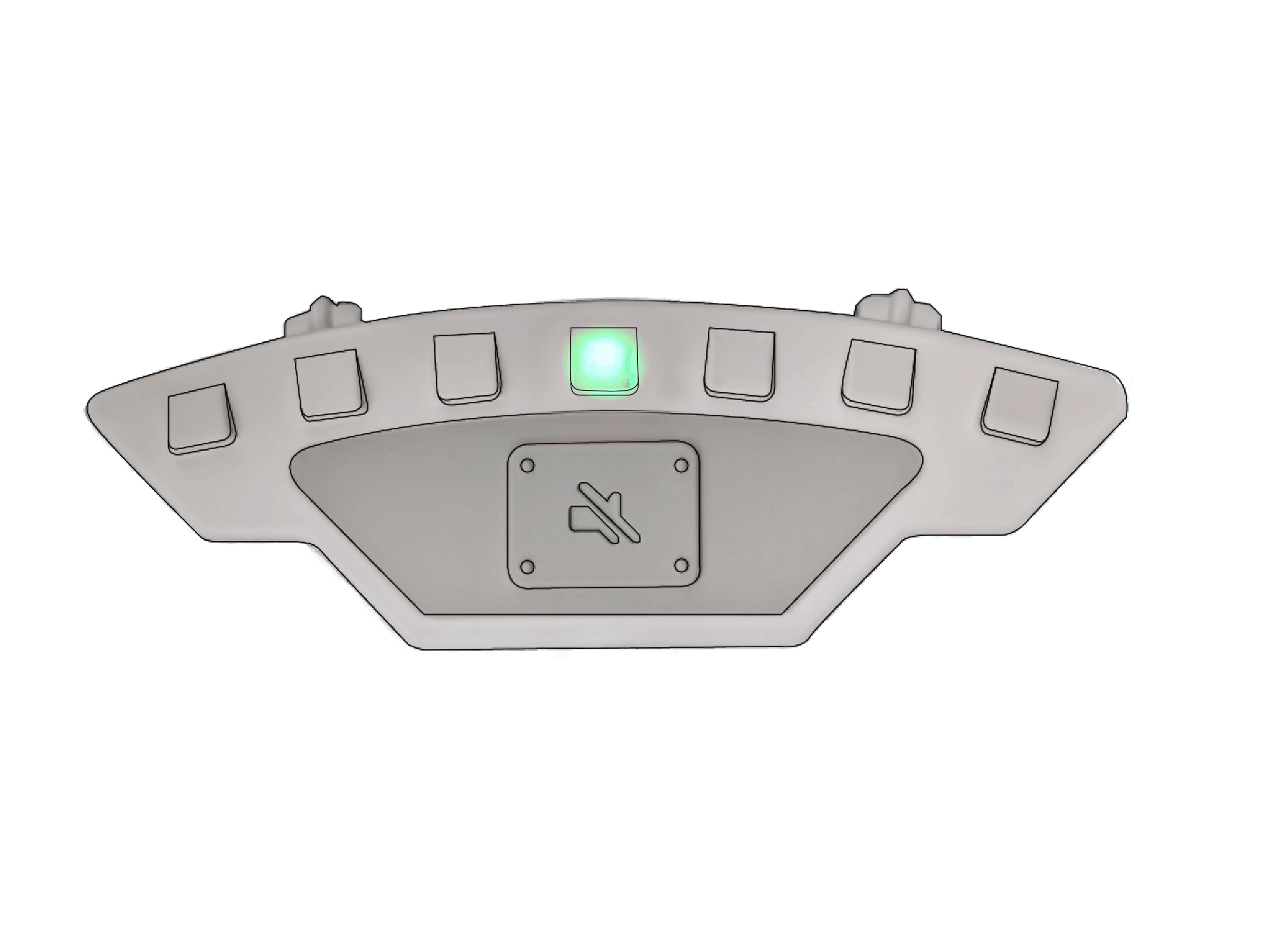
Power On
Press button. LEDs will show ORANGE start-up animation. The center LED of your COMPASS-LV® will blink GREEN every 5 seconds when it is functioning properly.
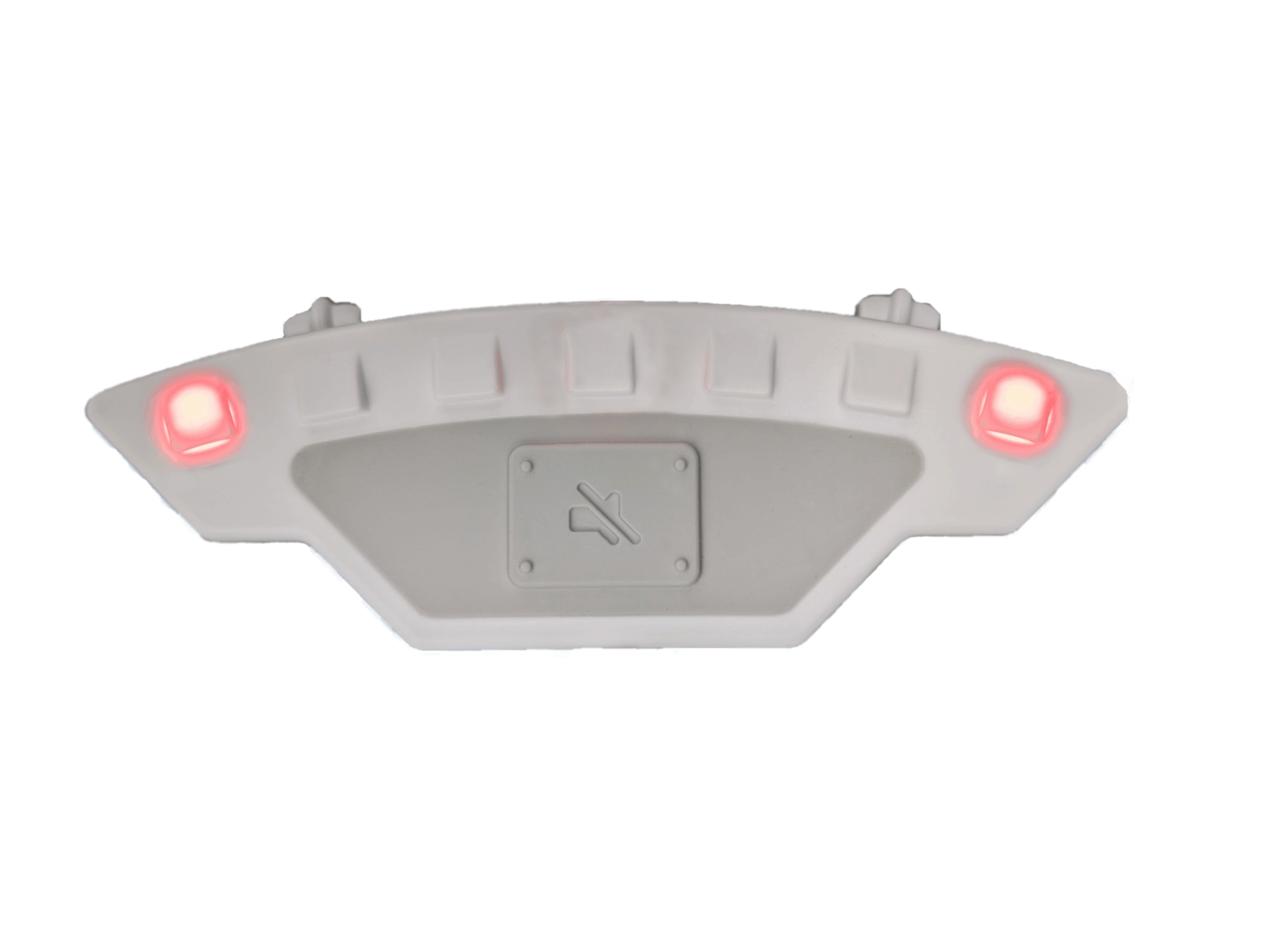
MUTE ALERTS
Press and release button while powered on. GREEN corner LEDs mean audible alerts are ON, RED LEDs mean that alerts will be MUTED for 5 minutes.
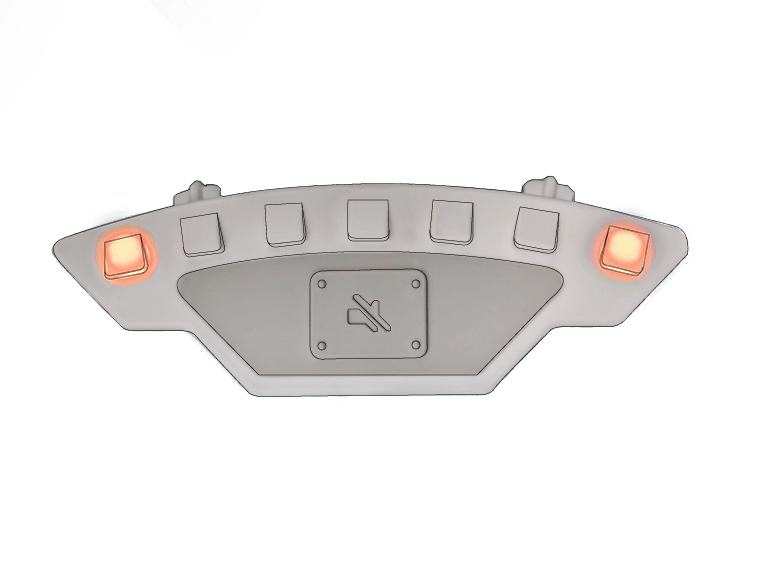
POWER OFF
Hold button down until LEDs in both corners turn ORANGE, then release. Shut down animation will occur.
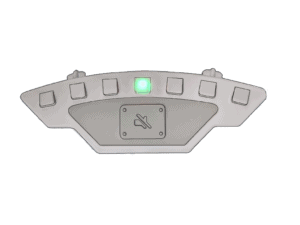 |
Power On |
Press button. LEDs will show ORANGE start-up animation. The center LED of your COMPASS-LV® will blink GREEN every 5 seconds when it is functioning properly. |
 |
Mute Alerts |
Press and release button while powered on. GREEN corner LEDs mean audible alerts are ON, RED LEDs mean that alerts will be MUTED for 5 minutes. |
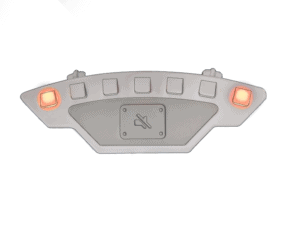 |
Power Off |
Hold down button until LEDs in both corners turn ORANGE, then release. Shut down animation will occur. |
ADJUSTING SENSITIVITY SETTINGS
Hold button until corner LEDs turn BLUE then release. Press button multiple times to choose between 7 levels of Voltage sensitivity, indicated with RED LEDs (1 is lowest and 7 is highest). Sweeping LEDs indicate Smart Adaptive Mode which adjusts to the environment and automatically pauses alerts if you are not moving towards an energized source.
Hold button down until LEDs turn GREEN to select desired Voltage sensitivity setting.
The unit will then automatically go into the Current sensitivity setting mode (BLUE LEDs). Press the button multiple times to choose between the 7 levels, or the Smart Adaptive Mode for Current.
Hold button down until LEDs turn GREEN to select desired Current sensitivity setting.
Sweeping LEDs indicate Smart Adaptive Mode. This mode will adjust to the environment and automatically pause alerts if you are not moving towards an energized source.

DETECTION ALERTS
When COMPASS-LV® detects an energized source, it will beep and the LEDs will flash. Beeping will speed up as you approach the source, and the number of LEDs will increase. When COMPASS-LV® has determined the location of a voltage source, LED alerts will also indicate its direction.
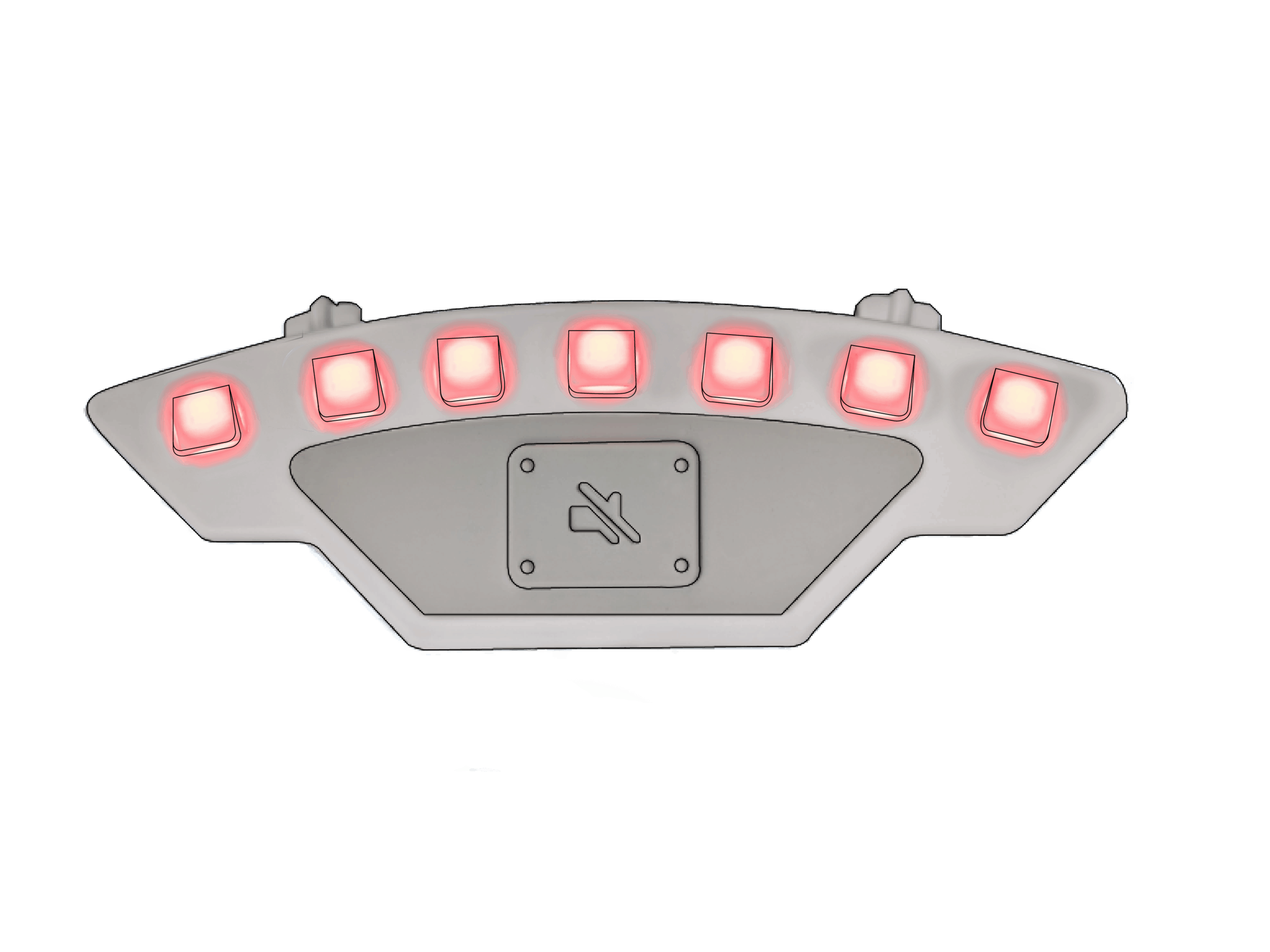
RED lights = Voltage Alerts
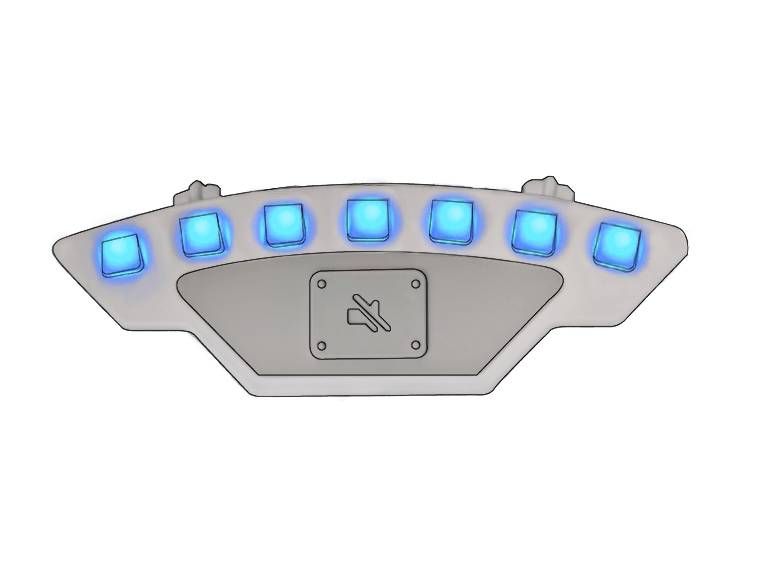
BLUE lights = Current Detection

source is to the left
Directional Alerts
LEDs will sweep in the direction of the source, adapting as you move.

source is to the right
TROUBLESHOOTING
TROUBLE-SHOOTING
The GREEN LED at the center of your COMPASS-LV® should flash every 5 seconds during normal use. If flashing has stopped, the unit may have entered Sleep Mode. Move it several inches, the corner LEDs should light ORANGE and then the center LED should resume its normal behavior. If the unit remains unresponsive, you should:
- Allow the unit to charge for at least 90min.
- If COMPASS-LV® is unresponsive after charging, reset by holding down the button for around 10 seconds until ORANGE start-up animation is displayed.
Note: If corner lights flash RED and YELLOW this indicates a self-test error. Attempt to reset the device (step 2 above); if warning continues, stop using and contact Safeguard Equipment for service.
NOTE: If the RED corner lights of your COMPASS® are flashing, its battery is getting low and must be recharged.
CURRENT DETECTION RANGE
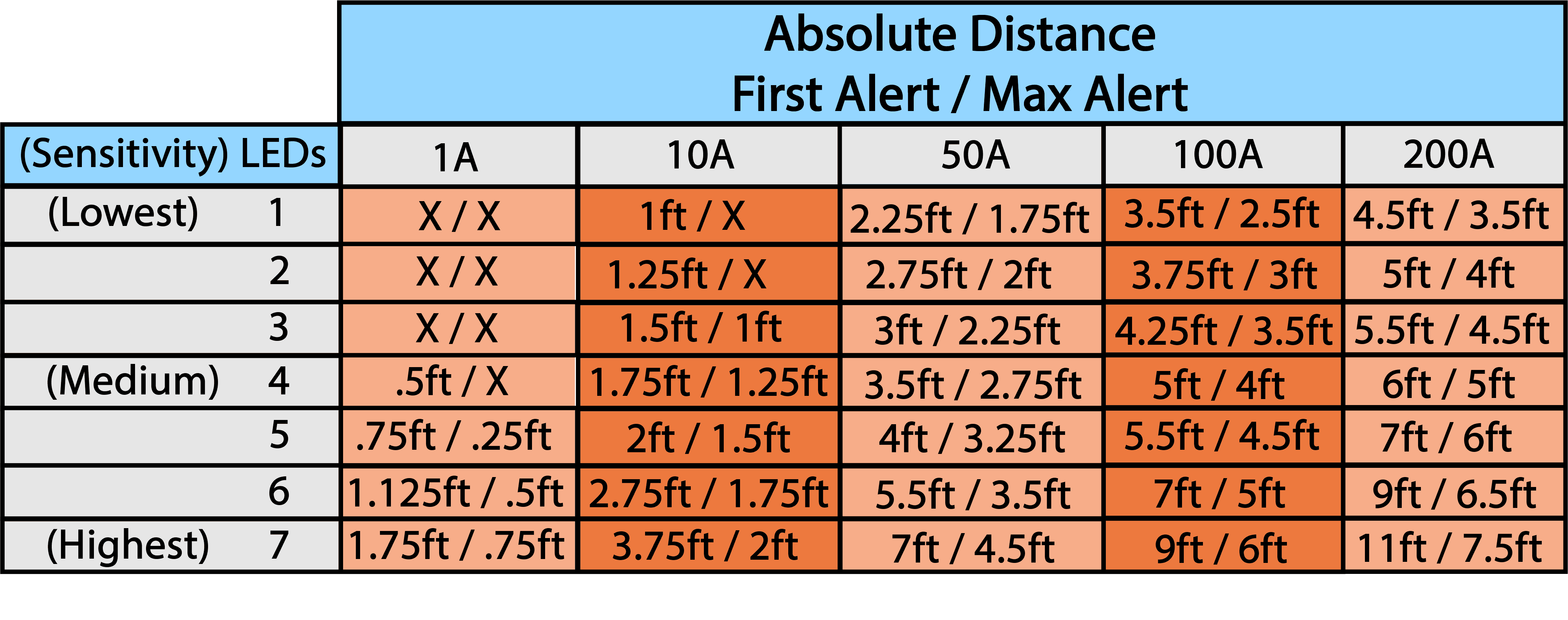

Distances were measured using a cable 2.5 feet above ground, outdoors at 21°C and 40% RH.
Absolute distances were measured with the tester moving slowly, walkup distance was measured walking toward cable at a normal pace. Detection distances will vary in different conditions.
Always verify exact distances for a given situation. COMPASS-LV® current sensors are slower to react than voltage sensors, users should move slowly when trying to detect current.
VOLTAGE DETECTION RANGE
X = DO NOT USE! Alert distance too small or non-existent.
Distances were measured using a 4ft x 2in diameter busbar elevated 2.5 feet above ground, in an outdoor setting (26°C and 35% RH), by a tester walking at a normal speed with a COMPASS-LV® mounted on a full-brim hard hat. Distances will vary depending on conditions, always verify exact distances for a given situation.
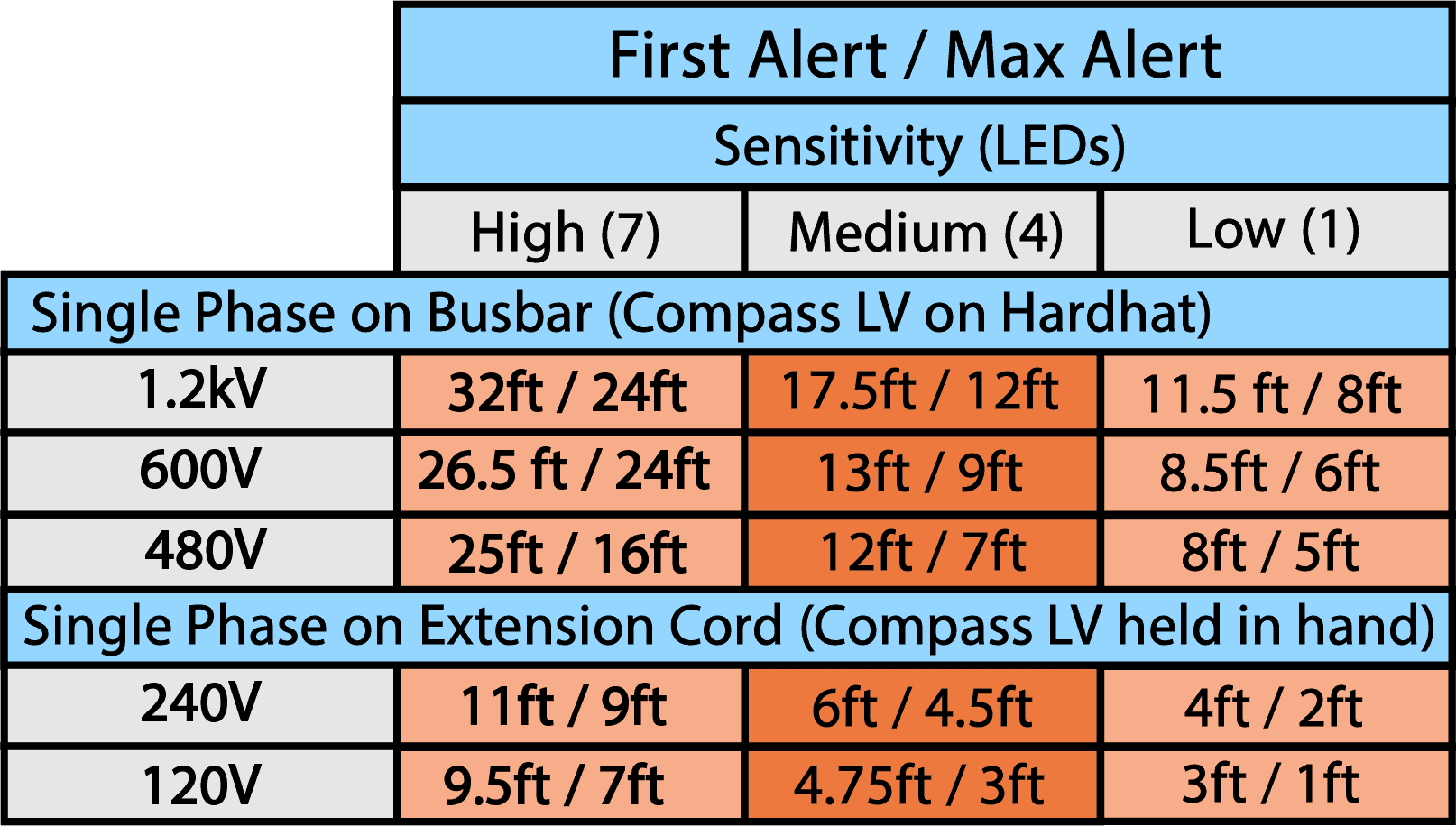
NOTE: Some environments will benefit from using COMPASS-LV® in Smart Adaptive mode, but this should only be utilized by experienced electrical professionals. Consult the COMPASS-LV® User Guide for more information.
ADDITIONAL TRAINING & RESOURCES
Access our free, online video training for more information about how to operate your COMPASS-LV® device.
Questions? Fill out our Contact Us form or send us a direct message via social media. Our offices are located in Post Falls, Idaho, and are open weekdays from 8 am – 5 pm Pacific Time.
Views: 0