The COMPASS Pro device will NOT pair from the phone settings application like most Bluetooth devices. Initial pairing must take place within the Safeguard Equipment app.
- After initially pairing the device, the User’s phone will automatically connect to it from any distance within Bluetooth range.
- The App will automatically save the User’s settings.
- When a User pairs a new COMPASS Pro device or presses the disconnect button within the App, the phone will forget the previous device settings and no longer automatically connect to the last device.
- When COMPASS Pro disconnects from Bluetooth or cellular/Wi-Fi, the device will flash ORANGE lights on each end of the light bar and beep periodically for 30 seconds to notify the User that they are Unprotected. The User can silence the alert at any time by pressing the center or SOS button. When reconnection is gained, the COMPASS Pro device will notify the User by blinking GREEN lights at the corner of the light bar.

Views: 4