Getting Started
1.) INSTALL THE SAFEGUARD EQUIPMENT APP
Download the Safeguard Equipment app from Google Play or Apple App store.
2.) FOLLOW PROMPTS TO SET UP ACCOUNT
Open the app and complete the required feilds to set up your employee account.
3.) PAIR YOUR DEVICE
Follow in-app prompts to pair your COMPASS Pro device to the Safeguard App.
Resources
Training Videos
How to set up your device
Emergency Response Service – How it Works
How to use the COMPASS Pro
Questions?
Contact the Safeguard Equipment team for additional resources.
Views: 248