When an emergency is triggered, ORANGE and WHITE lights will flash at each end of the light bar, and a countdown will begin.

Note: There is no countdown for the SOS Button. The User’s team will immediately be notified.


If the emergency fails to be sent before the countdown is complete, the corner lights will blink ORANGE periodically until the User acknowledges the status by pressing the Main Button or SOS Button. When the information regarding the crisis is successfully sent from the device to the User’s phone, the COMPASS Pro device will pulse GREEN lights at both ends of the light bar every 3 seconds. The device will be locked in this mode unless the User acknowledges the emergency by pressing either the Main Button or the SOS Button. Once accepted, the COMPASS Pro device will resume regular operation (providing voltage and current detection). However, the emergency will stay active, and ORANGE/WHITE lights will continue to pulse every 3 seconds. This animation will continue until the Safeguard Equipment app resolves the crisis.
WARNING: If an emergency is detected or the SOS button is pressed while COMPASS Pro is disconnected from Wi-Fi or Bluetooth, it will beep twice and flash the corners ORANGE instead of entering the countdown. The User must restore the connection and try again.
When the User receives an emergency notification from another colleague’s COMPASS Pro, the User’s device will flash the corners ORANGE and WHITE three times with an accompanying sound to notify the User of the emergency. After this, the regular heartbeat will be replaced with a silent WHITE/ORANGE emergency pulse animation until the User checks the emergency chat for said event. (See Figure 4)
Views: 0